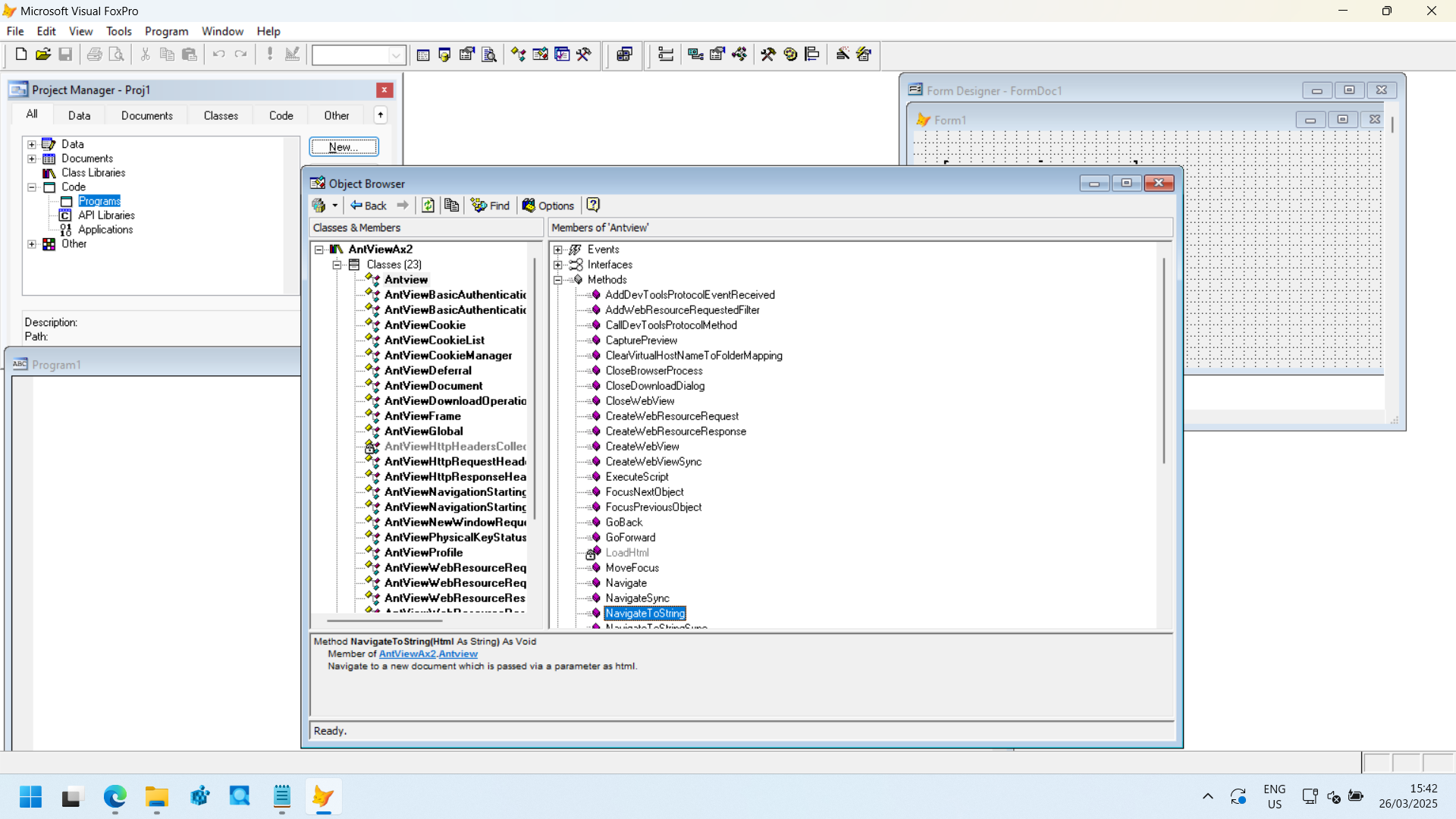April 16, 2025
Release of AntView version 2.0.514
Uses latest API 1.0.3179.45 of WebView2 from April 2025.
The RegisterAssistant application now also has command line options, so that you can use it for deployment scripts.
New functionality:
AntView interface:
Properties:
AntViewDocument interface:
Methods:
- RequestElementOuterHtmlById
- RequestElementOuterHmltByIdSync
- RequestElementOuterHtmlByName
- RequestElementOuterHmltByNameSync
- SetElementOuterHtmlById
- SetElementOuterHtmlByIdSync
- SetElementOuterHtmlByName
- SetElementOuterHtmlByNameSync
Events:
- OnRequestElementOuterHtmlById
- OnRequestElementOuterHtmlByName
- OnSetElementOuterHtmlById
- OnSetElementOuterHtmlByName
Introduction of the AntView About Page where you can view details about the AntView control, the application in which it is hosted and the licensing without having to enable logging.
For HMI/SCADA systems we now have an embedded licensing option where the control can be licensed using a file instead of the programmatic way to unlock the control.
Changes and bugfixes:
- PrintToPdf can now deal with paths even if they have quotes around them.
- The OnClearBrowsingCompleted event now returns errorCode of type HResult instead of long, so that Visual Basic 6 can deal with it.
- When logging is enabled it now writes to the AntView2.log file, instead of AntView.log
The demo’s for VB6 and VFP have been improved.
VFP Demo, has been improved and now comes with more examples, there’s a “standard” demo, an “advanced” demo and an “extra” demo. All three demo’s can be run from the main “antstart” project.
VB6 Demo now comes with an example that uses dynamic creation for the AntView control. It also shows you how to change the html at runtime via the new SetOuterHtmlByName method in the FillForm demo.