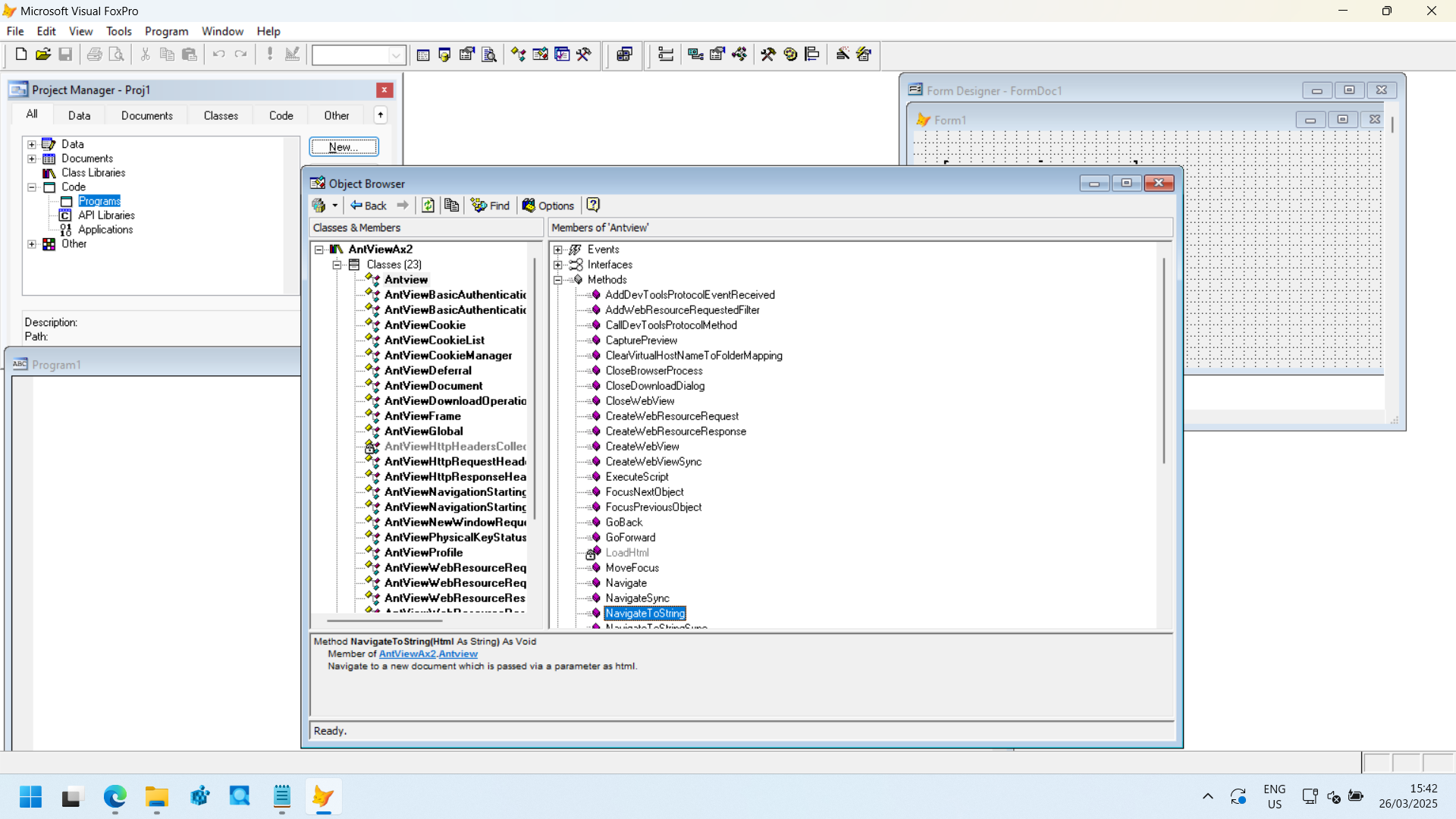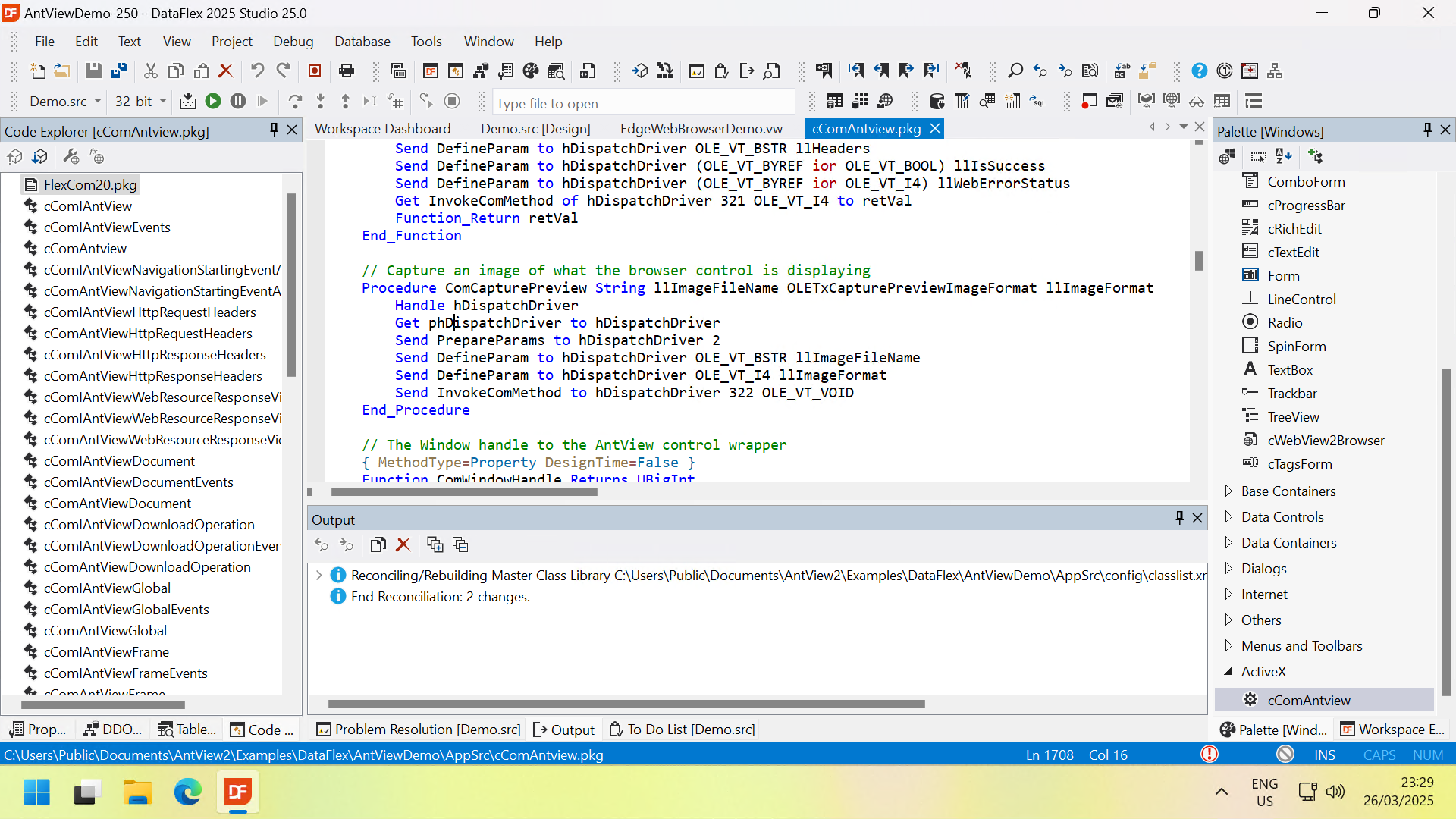Microsoft Excel is peculiar in that it keeps a cache of the interface of each ActiveX control it uses in a variety of places.
When you update to a new version of the AntView control you have to remove these cached files of the interface in order to use the update version of our control.
As of version 1.0.88 the installer will delete these cache files for you automatically.
If you do not use the installer then you have to manually search for and delete the following files:
The file in our case is called AntViewAx.exd
The most common cache file is found at: %TEMP%\VBE\
Wich in our case translates into: C:\Users\[username]\AppData\Local\Temp\VBE
Other possible locations where a cache file might reside are:
C:\Users\[username]\AppData\Local\Temp\Excel8.0\
C:\Users\[username]\Application Data\Microsoft\Forms\
C:\Users\[username]\AppData\Roaming\Microsoft\Forms\
Replace [username] with the actual Windows Username under which you are logged in.